Code Editor
The code editor is Windmill's integrated development environment. It allows you to write code in TypeScript, Python, Go, Bash, SQL, or even running any docker container through Windmill's Bash support.
The code editor is the main component for building scripts in Windmill's script editor, but it is also used in Windmill's Flow Editor to build steps or in the App Editor to add inline scripts.
Code Editor in Scripts:
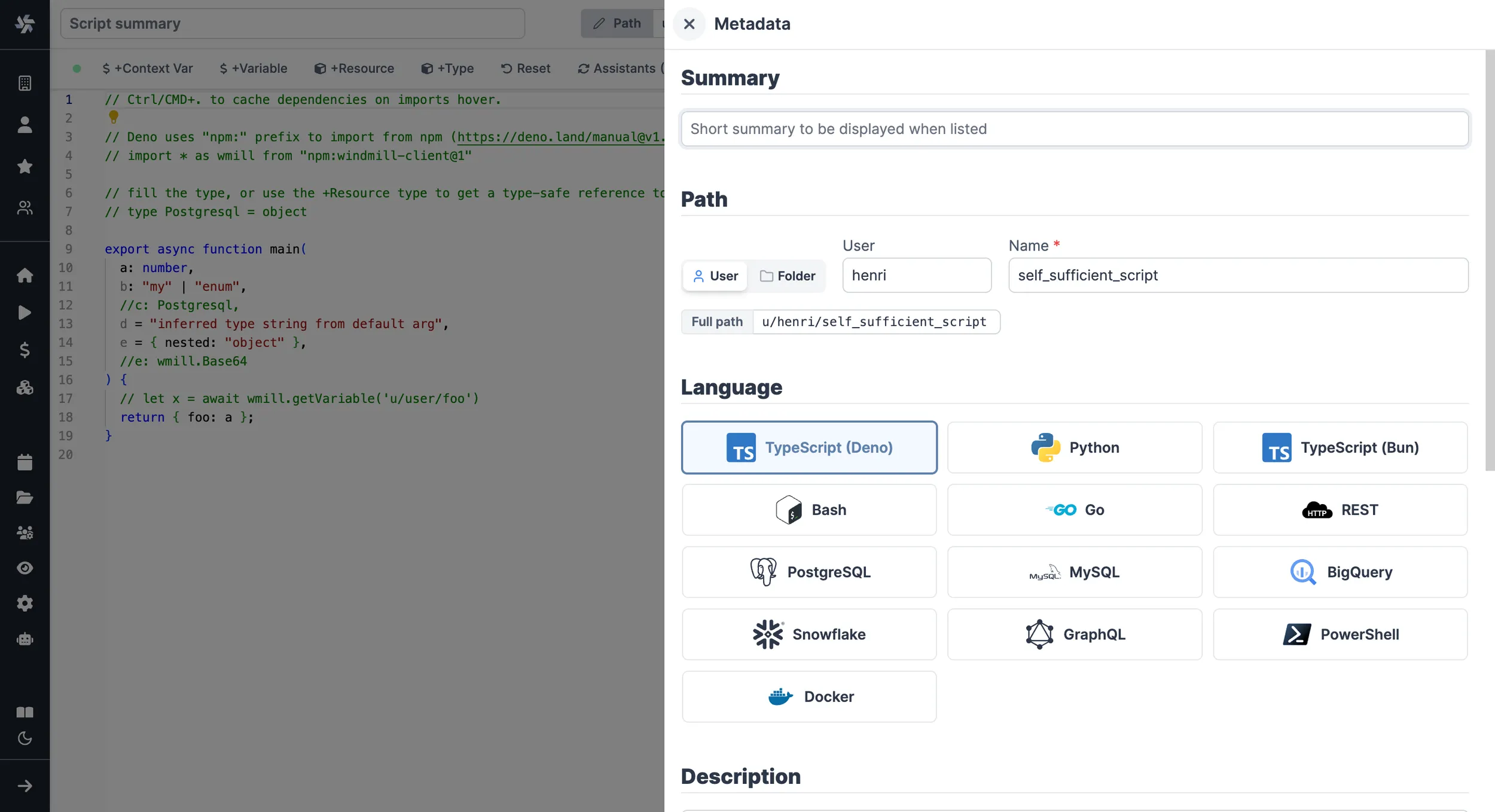
Code Editor in Flows:
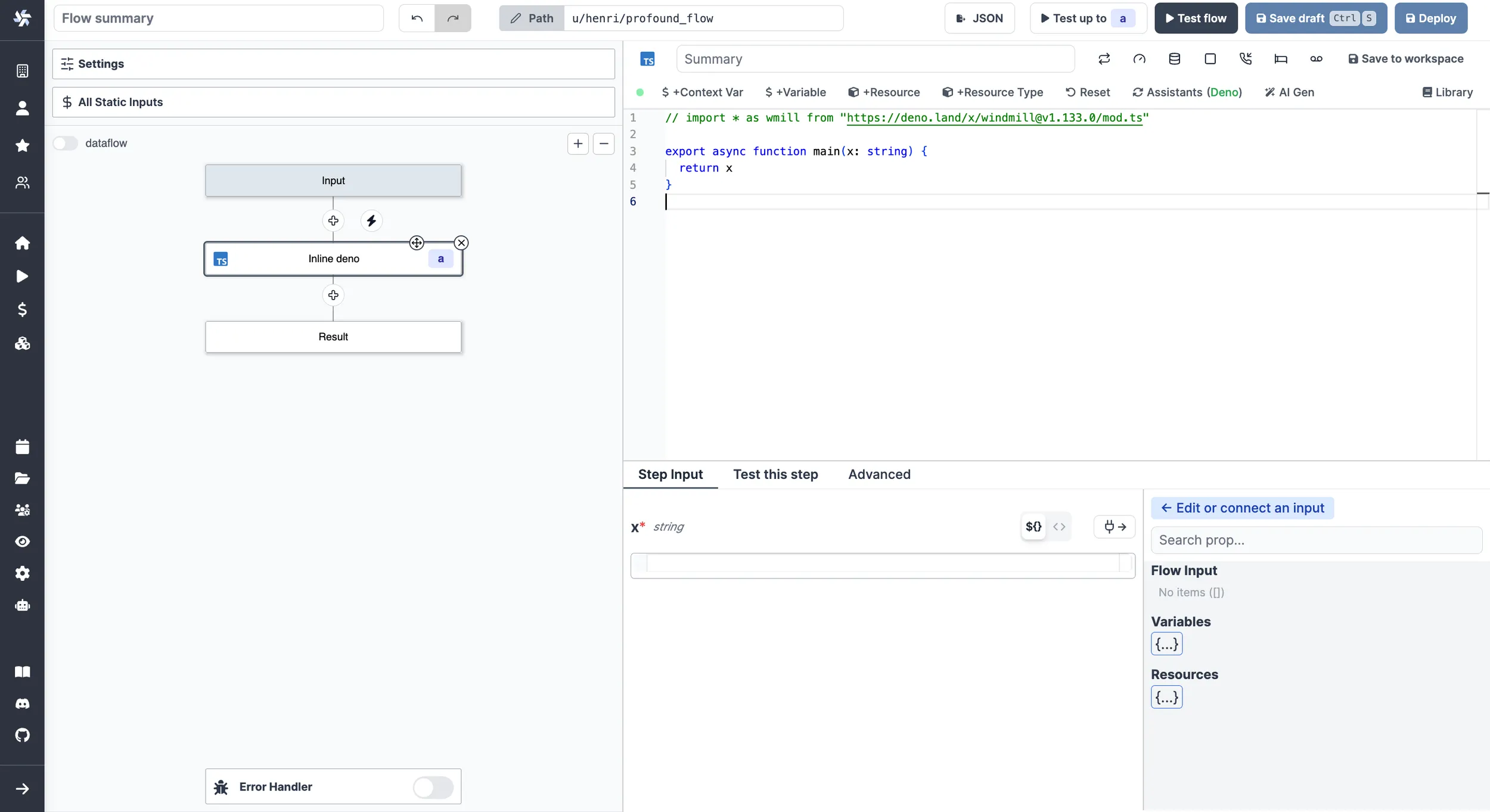
Code Editor in Apps:
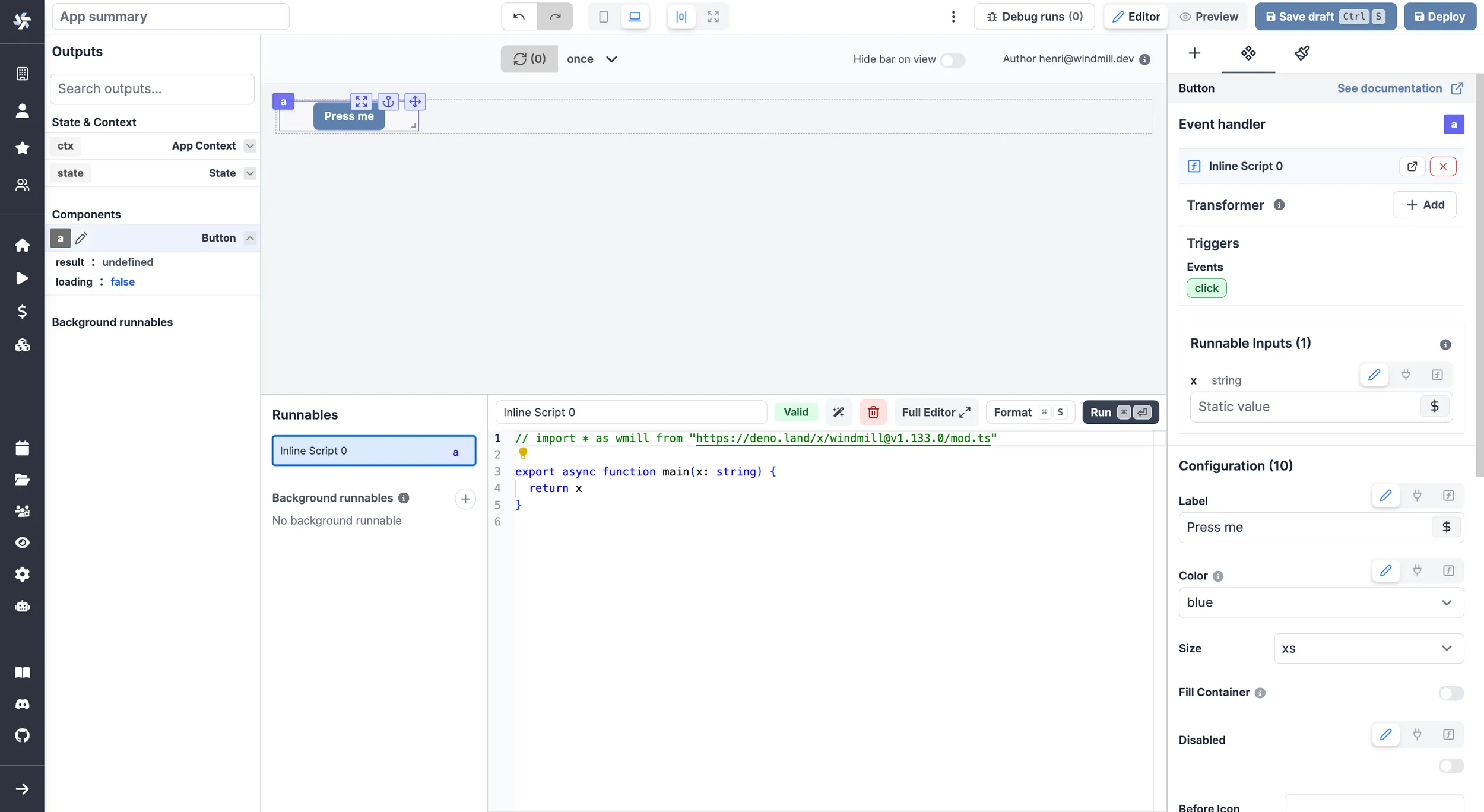
Script Editor
Scripts are the basic building blocks that can be written in TypeScript, Python, Go, PHP, Bash, SQL or launch docker containers.
Flow Editor
Flows are state machines represented as DAGs that compose steps together to build workflows and ETLs.
App Editor
Apps are customized, user-friendly interfaces built using a drag-and-drop editor.
Windmill's code editor has the following specific-features:
Parameter Inference
Windmill ensures that the parameters passed to scripts, flows, and resources match the expected format and type.
Add Resources and Variables to Code
You can directly access Variables and Resources from the Code Editor.
Code Assistants
Windmill integrates code assistants into its code editor to provide language-specific suggestions, linting, formatting, and more.
Windmill AI
Windmill provides ways to have AI help you in your coding experience.
For more features on code in Windmill, see Script Editor.